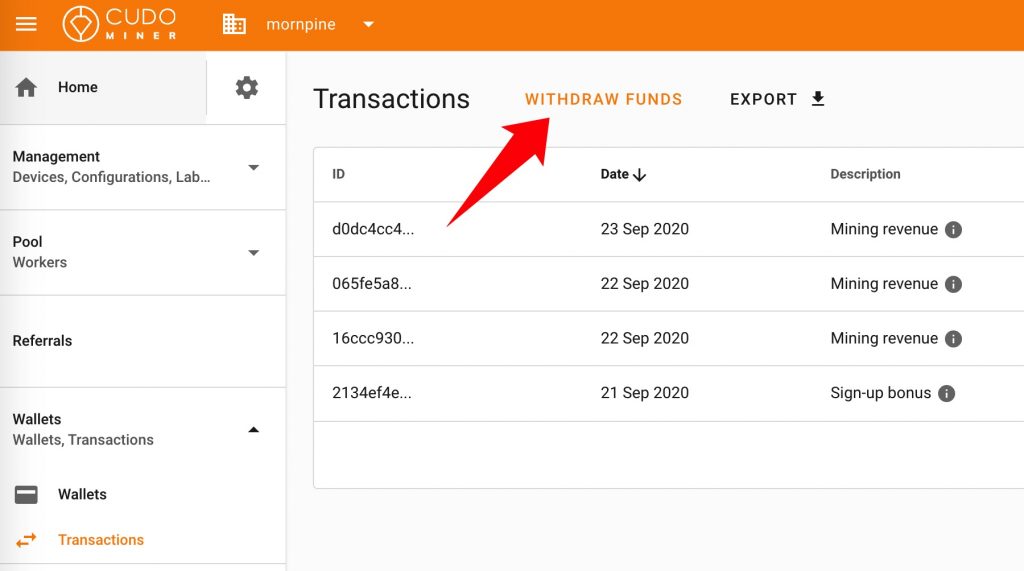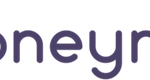Cudo Miner

| Overall Rating: | 95 / 100 |
| Minable Cryptocurrencies: | Bitcoin, Ethereum, Monero, Ravencoin |
| Founded: | 2018 |
| Official Site: | Download Cudo Miner |
| Supported OS: | Windows, MacOS, Ubuntu (Linux), CudoOS and ASICs |
| Advantages: | ♦ Currently the best crypto mining software in the market
♦ Machine learning to optimize your hardward performance and auto select the most profitable coins to mine ♦ Very transparent about your hardware benchmarks, profit estimation and mining history ♦ Low commission fees compared with other mining pools ♦ Support GPU overlocking ♦ Can mine different cryptocurrencies on the GPU and CPU concurrently ♦ Support auto conversion to bitcoins for store of value ♦ Users can also select to be paid out in cryptocurrency or in fiat ♦ Can be 100% automated: including pools, wallets, management, monitoring, coin exchanging, profit switching ♦ Very user friendly GUI interface for newcomers and amateur miners ♦ For experienced miners, the command line interface can increase the mining efficiency and speed of operating your mining environment ♦ Powerful web console & remote management ♦ Support 4 languages |
– Tutorial: How to Use Honeyminer –
Cudo Miner is a one-stop solution provider to crypto mining.
For amateur miners, it offers Windows, MacOS, Linux software with a very user-friendly UI. With one click, Cudo Miner’s automatic algorithm switching ensures you always mine the most profitable coins. Moreover, you have the option to have the coins auto converted to bitcoin to avoid price fluctuation.
For experienced miners, it offers command line interface for better stability and higher mining efficiency.
For large-scale miners, it offers CudoOS, which is a GPU Mining OS and software with miner management and hardware optimization. It is designed to increase mining hashrates, miner efficiency, reliability, profitability, lower power and select the most profitable workloads for your AMD or Nvidia mining rigs.
Step 1: Sign up an account at Cudo Miner homepage.

Step 2: Click “SET UP A DEVICE” to download Cudo Miner software.
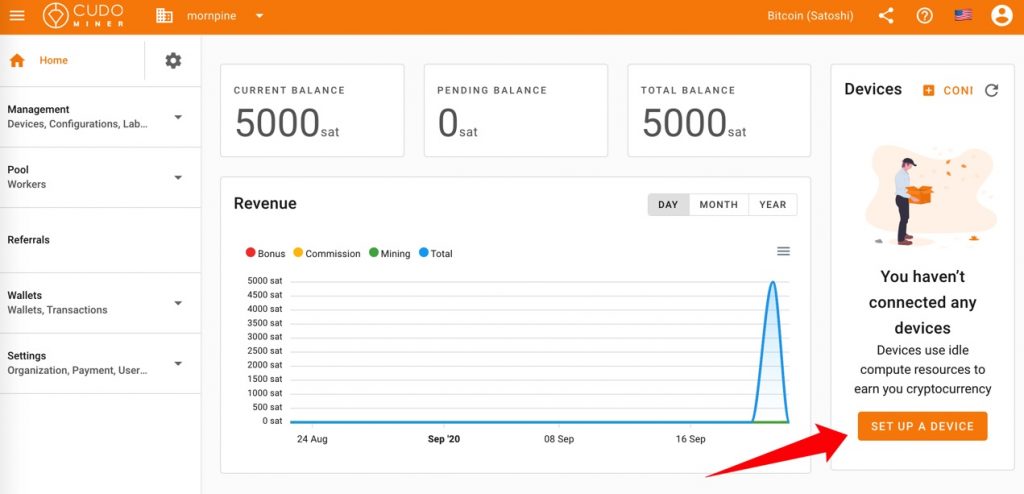
Step 3: Select your computer OS. Download and install Cudo Miner.

Step 4: Run Cudo Miner and log in with the username you just registered.
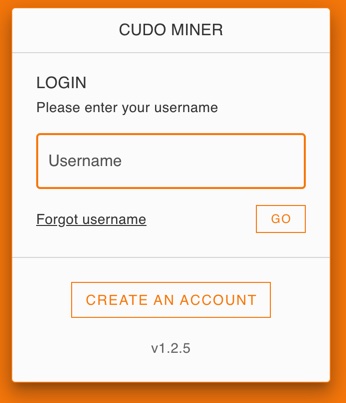
Step 5: After login, Cudo Miner will auto start. The software dashboard will show what coin your computer is mining, your current hashrate, what hardware is being used, and the monthly earning potential.
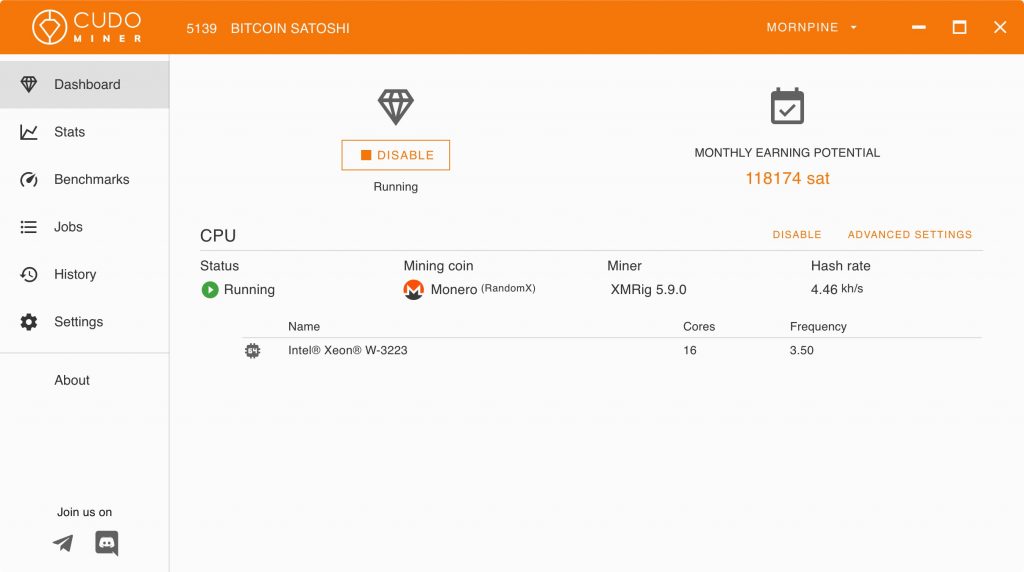
Step 6: It is strongly suggested you go to Cudo Miner website dashboard -> Settings -> Payment, and check “Automatically exchange mined coins”. It allows Cudo Miner’s algorithm to exchange altcoins to bitcoin at the best exchange rate and avoid future price fluctuation.
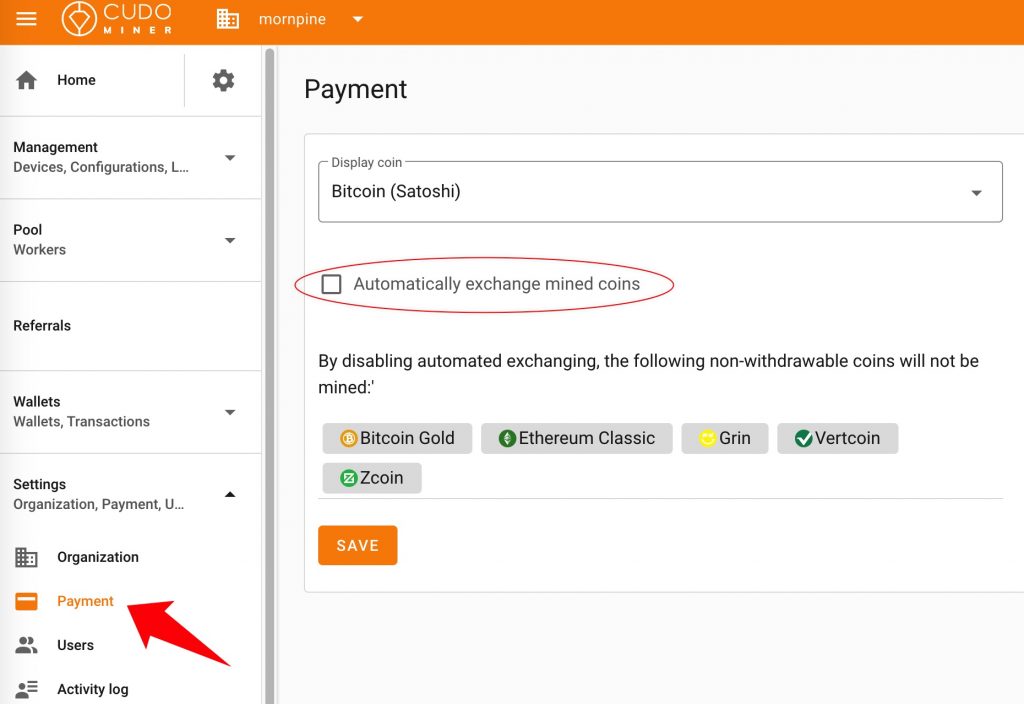
Step 7: You can check your revenue history at Stats tab in the software.
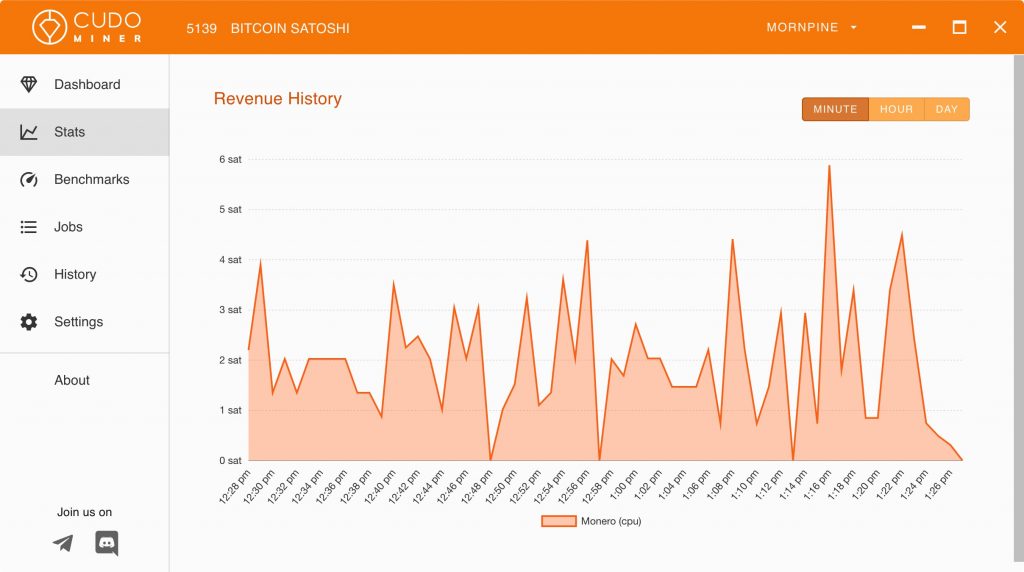
Step 8: You can check how efficient your hardware is mining at the Benchmarks tab in the software.
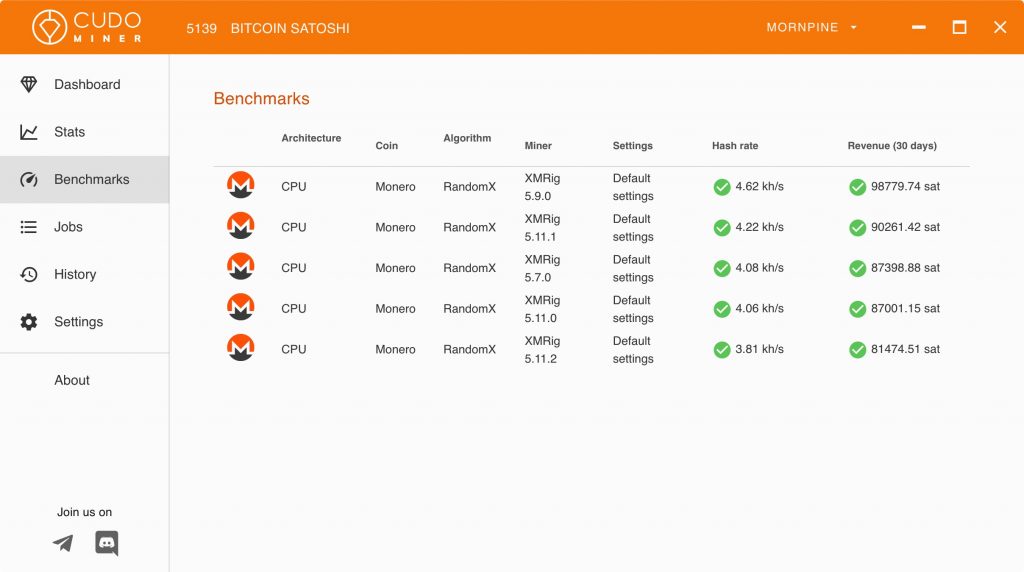
Step 9: When you reach your payment threshold (equivalent of 0.002 BTC), you can go to Cudo Miner’s website -> Wallets -> Transactions -> Withdraw Funds to withdraw your bitcoin and other altcoins.